Effortlessly Process Your Invoices

How Invoice Scanning Works
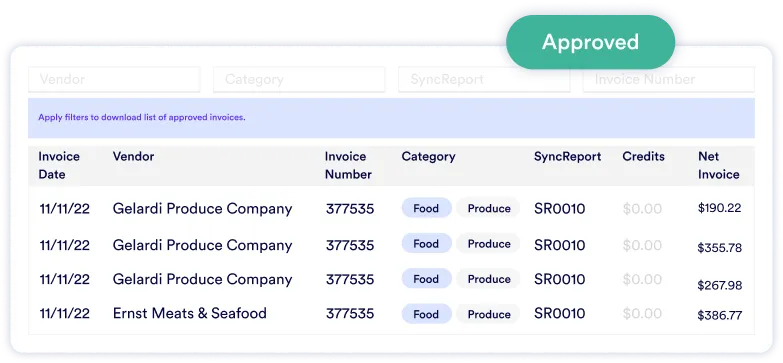

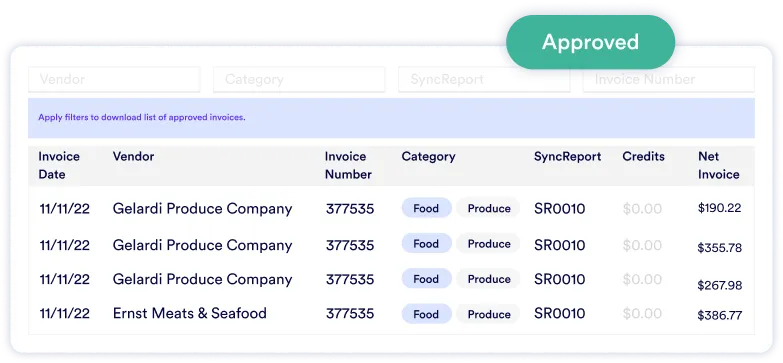
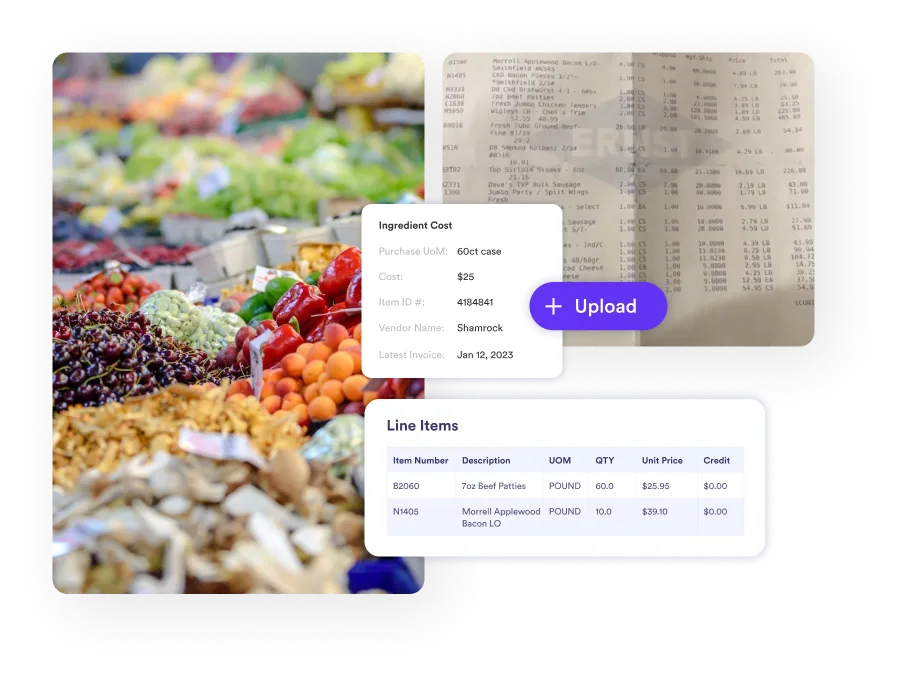
Sync ingredient costs to your meez account with every scanned invoice. Keep your profit margins and food cost percentages on target.
No longer worry about piles of paper invoices cluttering your office. Search by invoice number, vendor, and category, and access a list of all your scanned invoices.
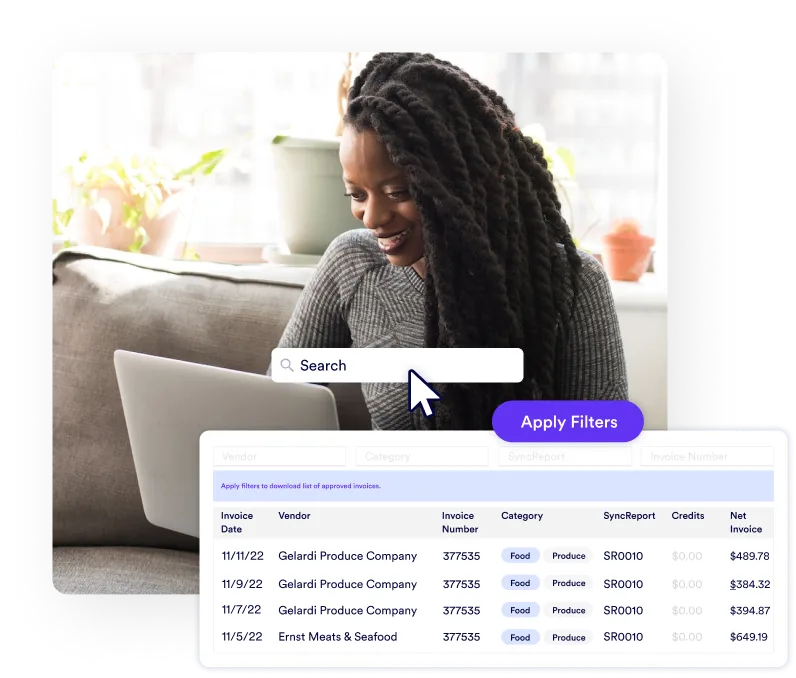
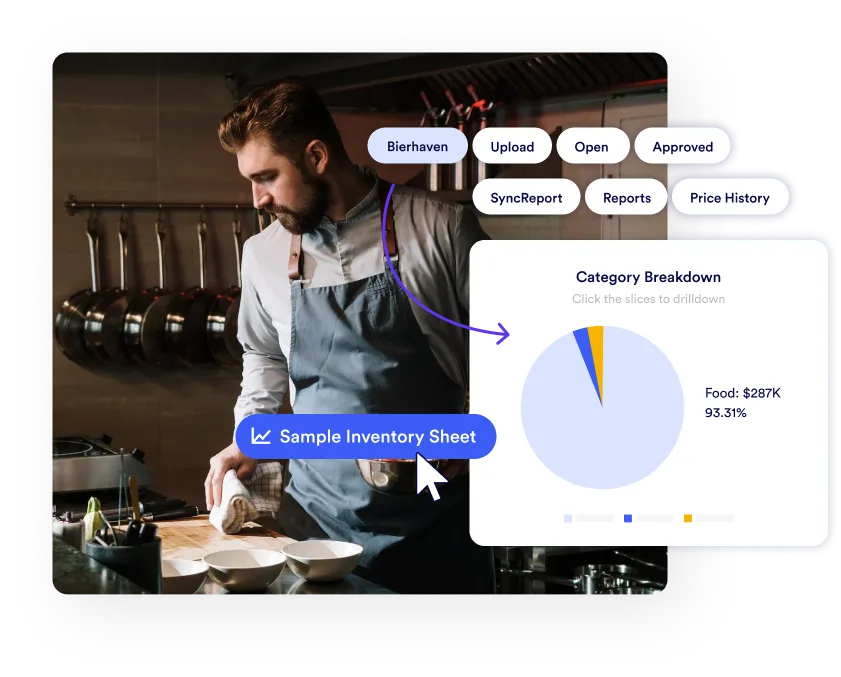
Download inventory sheets and generate reports based on specific vendors, categories, or dates. Analyze your expenses and identify opportunities for cost optimization.
Stay informed about ingredient price fluctuations and analyze your spending patterns. Make data-driven decisions for menu changes and vendor negotiations.
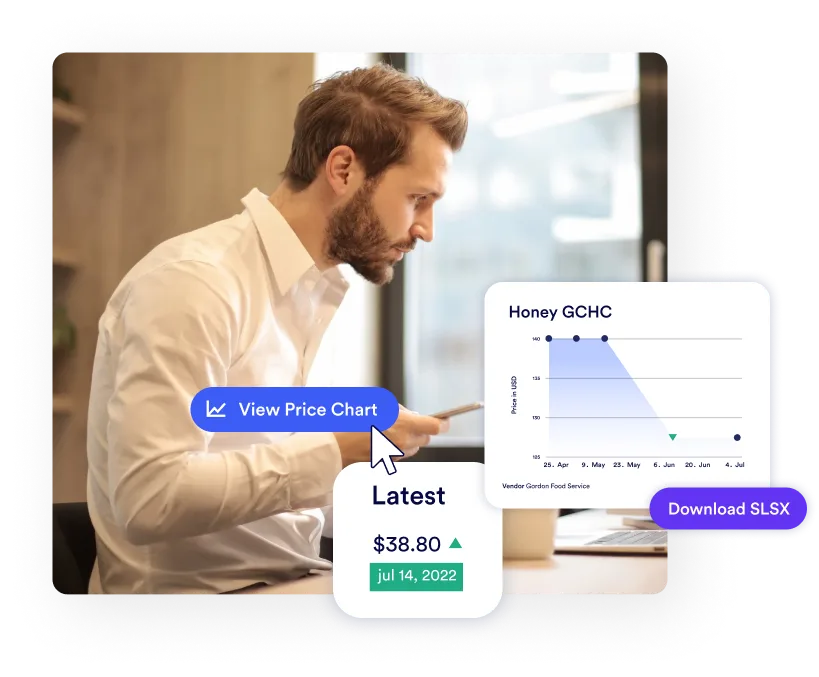
Our team works diligently to process your invoices in a timely manner. From the moment you submit your invoices, you can expect them to move through the different stages within 24 hours. We offer a two-day turnaround time from upload to approval, ensuring you have access to accurate and up-to-date data.
We understand that every business has unique needs, which is why our invoice processing software offers customizable options. Whether you prefer weekly or monthly invoice submissions, our system can accommodate your preferred cadence.
Additionally, we provide flexibility when it comes to mapping purchase items. Our knowledgeable team is available to assist you in mapping your ingredients and costs, ensuring seamless integration with your existing systems.
For more information, contact sales.
You’ll have access to your account and can begin adding recipes right away! Users who sign up for our Scale Plans will have a Customer Success Manager reach out within a day of signup to schedule your first Onboarding call. From there any additional services (recipe upload, purchase integrations, data feeds) will have an established timeline and your Customer Success Manager will map out a plan that works for you!
Quickly and easily. Oh, you mean like how... A few ways:
There are 3 ways to get your purchase costs into meez
Absolutely! Though our team has tested every item for accuracy, we understand that your cup of diced onions may weigh more/less than the average weight we determined. You can update any ingredient or prep action from the ingredient's detail page.
Currently meez is accessible and optimized for use on any computer, tablet, or mobile device. There is not an iOS or android app yet (but it's coming soon!)
No setup fees to get going. But if you sign up for invoice processing, setup a direct purchase feed to another system, or sign up for back office recipe sync, there is a small one time setup fee per location.